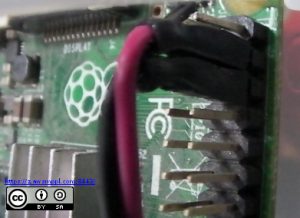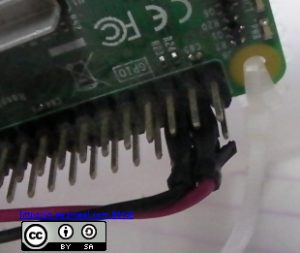I am trying to power on the Raspberry Pi without using the microUSB port because I do not have a proper microUSB cable that has 20 AWG wires. 20 gauge wire is being used on the Pi official PSU, cheap microUSB data and power cables have 24 AWG or less 28 AWG this means that the 2A current cannot flow efficiently, the wire acts like a resistor and becomes hot, if too hot it can melt and cause a short circuit. So, I now tried to power the Raspberry Pi 2 using the GPIO header, this bypasses the Polyfuse so you do not have any chance of protecting the Pi if you accidentally input greater than 5V of DC voltage. You can however solder wires directly below the board of the Pi, just find the PP2 and PP6 test points. I have not tried it yet, will update this post after trying it and post pictures of it.
By powering with a cheap microUSB cable I got a very unstable Pi, the lightning icon is displayed on the top right portion of the screen. The RED led in the board is blinking or worse not even ON. The system is throttled, executing the vcgencmd get_throttled command will display the
throttled=0x50005
BY the way, I am using the official Pi PSU but I cut the microUSB with the 20 AWG wire and replaced it with a thin USB microcable.
Next, I tested to power the Pi 2 using the GPIO header. I got a 20 cm dupont Female header and I think it is a 24 AWG wire but once I removed the insulator there only few thread of wires in it. So maybe it is 28 AWG? I wired it to the 20 AWG Pi PSU and powered it up. Everything seems fine, I used it to watch movies with LibreELEC for about an hour and after that It wont boot. Upon inspection of the device from a DIY case I saw that the female header melted the 5V and GND melted, lucky for me it did not shorted out.
Here are the photos I took:
Raspberry Pi 2B GPIO 5v and GND

Raspberry Pi 3B+ PP2 alternative Vin +5V

Raspberry Pi 3B+ PP6 alternative GND

Except where otherwise noted, this work is licensed under Creative Commons Attribution-ShareAlike 4.0 International License (http://creativecommons.org/licenses/by-sa/4.0/).
I hope that this post is useful to you, if you liked this post you may support me via liberapay. Thank you for your support.